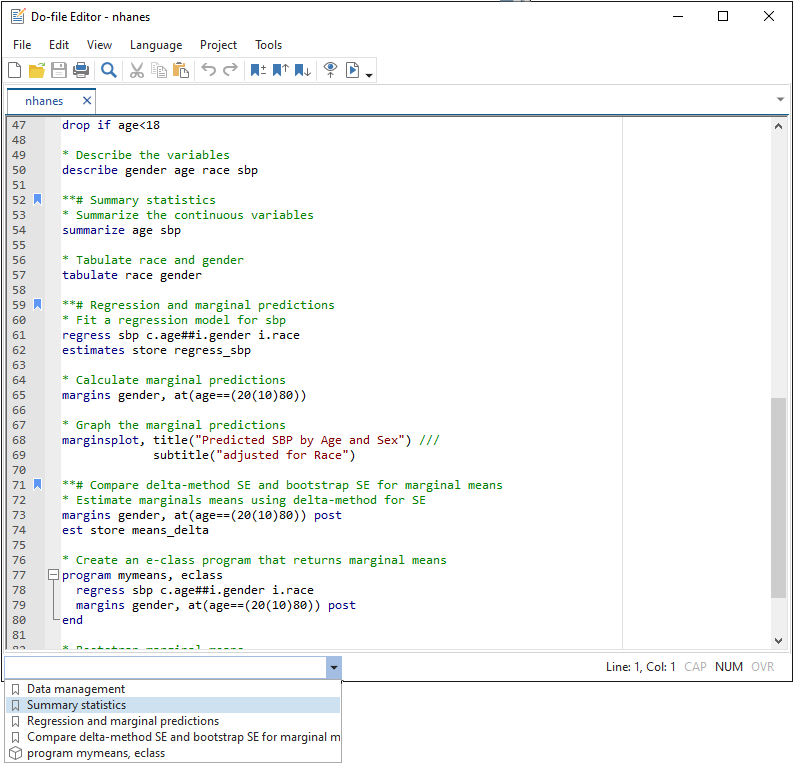Do-file Editor improvements: Navigation Control, enhanced bookmarks...
The Do-file Editor in Stata 17 has the following improvements:
- Bookmarks: now saved with do-files.
- New Navigation Control: navigate do-files easier.
- Syntax highlighting support now includes Java and XML
- Autocompletion of quotes, parentheses, and brackets around a selection. For example, select the text
mymacroand then type a left quote, `; the Do-file Editor will then bind the text selection with single quotes, changing the selection to `mymacro'.
Bookmarks. One of the most requested features for the Do-file Editor is the ability to save bookmarks in a do-file. Bookmarks are used to mark lines of interest to navigate to them later more easily. Bookmarks are particularly useful in navigating long do-files. You can add bookmarks to sections of your do-files that perform data management, display summary statistics, and perform statistical analysis. You can then use the menus, the toolbar, or the new Navigation Control to quickly move back and forth between those sections without having to scroll through several lines of code to find the section that you are looking for.
Navigation Control. Stata 17 makes navigating do-files easier with the new Navigation Control, which displays a list of bookmarks and their labels. Selecting a bookmark from the Navigation Control will move the Do-file Editor to the bookmark's line. In addition to bookmarks, the Navigation Control will also display a list of programs within a do-file. Selecting a program from the Navigation Control will move the Do-file Editor to the program's definition. No extra effort is needed to add a program to the Navigation Control. The Do-file Editor will automatically add a program's definition to the Navigation Control.